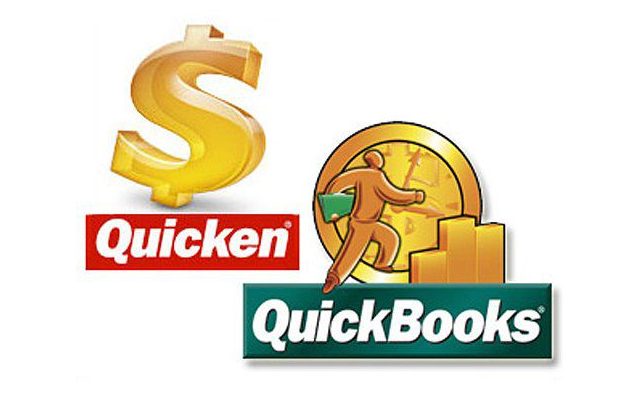When it comes to software for managing accounting and bookkeeping of business then you will hear only two terms i.e. Quicken and QuickBooks. Many business institutions suggest either Quicken or QuickBooks (both software have been developed by Intuit only) manage the finance work like an accounting of their businesses. But sometimes, users try to use QuickBooks instead of Quicken. Are you also someone who wants to convert Quicken Files to Quickbooks? Well, if the answer is yes, then you have opened the right article for all your questions.
There could be many reasons for converting your files into QuickBooks. To help you with that QB offers a conversion tool that helps in the transition through which you can access Quicken data on the QB desktop.
No need to get panic about your data getting lost during the process of conversion because your data won’t be lost while doing so.
Intuit has developed this program which is known as Quicken Converter Tool which helps transform Quicken files to QB. In order to understand everything about the converting tool read our article till the end as you will find relevant information here. By the end, you will be able to convert Quicken files to QuickBooks without losing crucial data.
Let’s not move to the section where we will be explaining the process of conversion because it is important to understand the basic differences between Quicken and QB software.
Quicken and QB: Difference between the Two Software
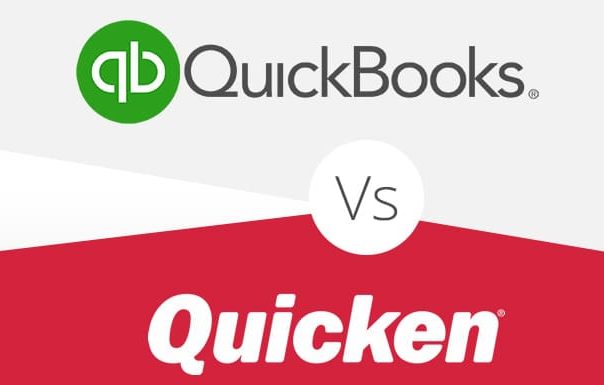
Both software has been developed by Inuit only. Users often think that, if both the software were developed by the same company and for managing businesses only then what are the differences. The major fact that creates a line between Quickbooks and Quicken is that QB software was developed for small to medium-size business owners whereas Quicken is used to manage personal finances. It helps those users who are managing side businesses and properties (rental) in managing sections like, accounts, finance, and bookkeeping.
Features of QB Software:
- Tracking of Income.
- Easy generation of Invoices.
- Smooth Online Payments.
- Regular reminders of Payments.
- Transactions are sorted automatically in the tax category.
- Reports can be customized.
- Cash flow and income can be tracked.
- Salaries of the employees can be calculated.
- Checks can be printed that help in tax returns.
- Statements of profit and run are possible in QB.
- Direct customer support is available via phone and chat.
Features of Quickens
- Separate sections available for Rental and business.
- Invoices can be customized for further use.
- Reports of rental and business can be emailed easily.
- Rent reminders can be set custom.
- Easy tracking of rental rates, income, and deposits.
- Direct customer support is available via phone and chat.
After reading the features of both software, you might have got an idea that intuit has added some extra features in Quicken for professionals managing a rental business.
Important Things to Note Down before using Quicken Converter Tool
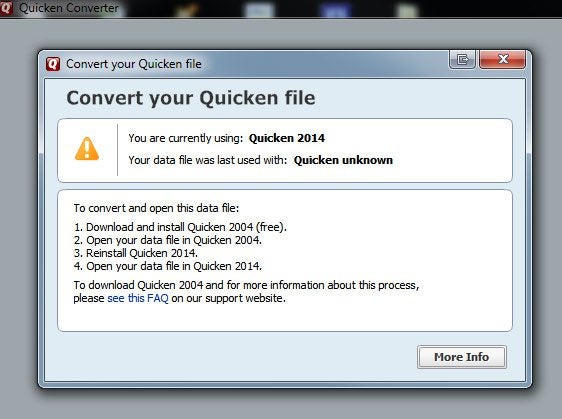
Some important things that users must remember before following the process of transforming files to QuickBooks.
- This is a one-way conversion which means the process is irreversible. Once you are done with converting your Quicken files to QB then it is impossible to reverse the process. You can never use those files in Quicken again. The reason is that both software is separate companies now.
- You must create a data backup that you are converting.
- If you have a Mac system and want to convert the Mac files then the process is a bit time-consuming. Firstly, a user has to convert the files into Windows files, the reason is that Quickens is unable to convert Mac files.
When to Use Quicken Converter Tool (QCT)
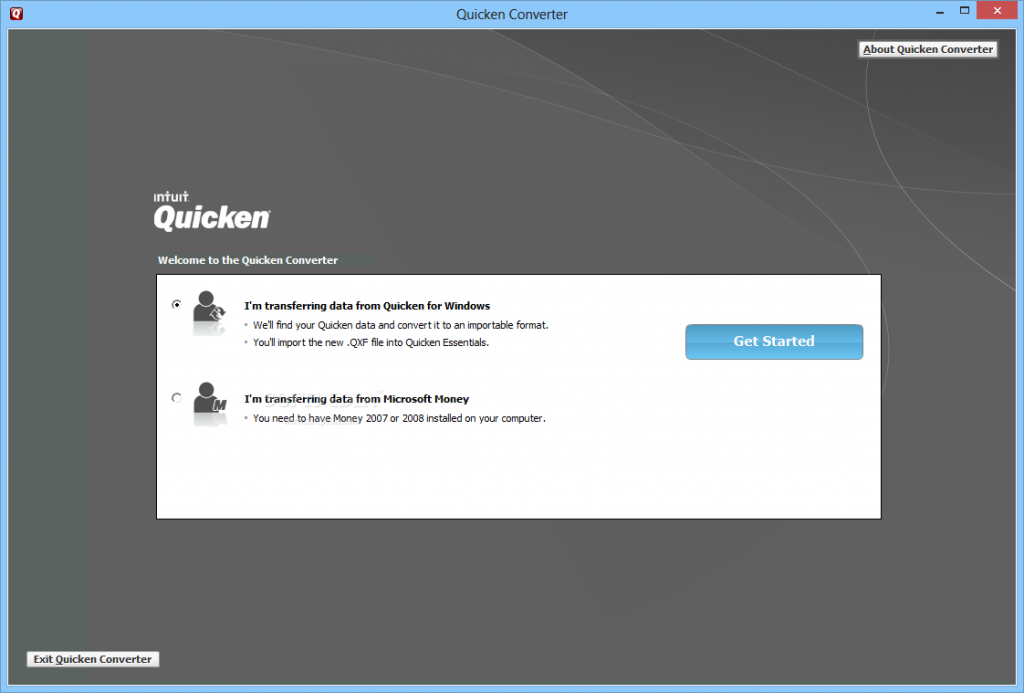
The easiest option for the process of conversion is to use the option ‘Utilities’. But sometimes, this option can also not help you in converting your file because of some possible reasons. In that case, users try to search for different options.
Quicken Converter Tool should be used when you are using different versions. So always remember that, if you are using different versions of both the software then you will not be able to convert your files into the QB without the help of the Quicken Converter Tool.
To help you understand this properly, we have discussed an example. If Quicken and QB in your computer are of the same visions then there is no need of using QCT. Just assume that you need to convert a Quicken 2018 file into QuickBooks 2020 version, in this case, it is important to use the QCT.
How to convert your Quicken files to QB if you are a Mac User- In order to convert Mac files from Quicken to QB, you will have to spend more time on your system because this is a time taking process. Mac users need to convert their Quicken Mac files to Quicken Windows Files first and then use the QTC.
Ways to Convert Files using the Option ‘Utilities’
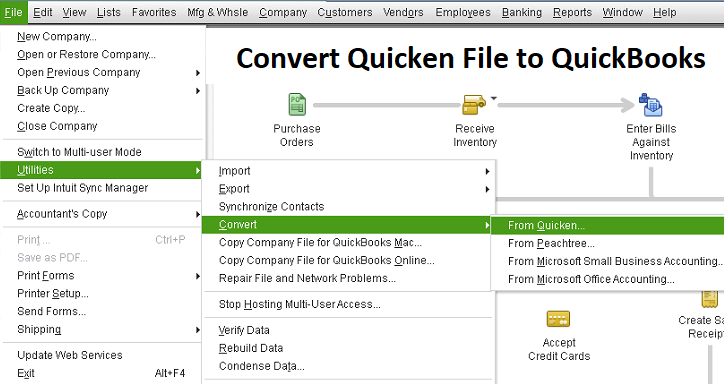
The in-built option Utilities can help users successfully convert Quicken files to QB. make sure to follow the below-mentioned steps one by one.
- On your system, Open QB and select the ‘Files’ option available in the top bar menu.
- Click on the ‘Utilities’.
- Now go to Convert<From Quicken.
- Give your file a location and then open .QDF on your computer.
- Now, your screen will show some instructions, follow them one by one.
You Might Also Like, QuickBooks won't Open Error - 9 Methods to Troubleshoot [Guide]
Methods to Convert Quicken Files to QB using Quicken Converter
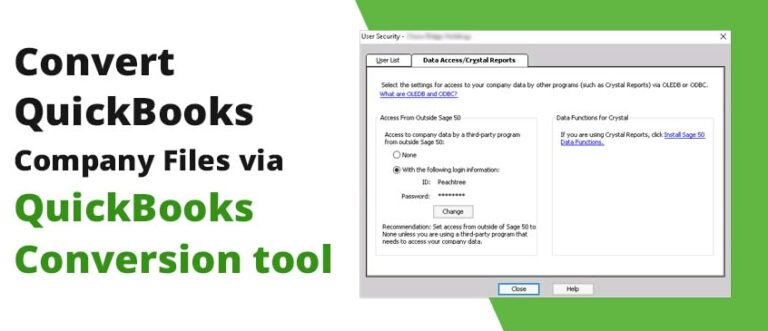
Any QB user can follow these steps as we have tried to gather the easiest steps possible to save your precious time.
- First of all, download the QCT from Intuit’s website, and make sure to check it is of the same version as QB.
- After you have finished the process of downloading, open your file and click Next on agree to terms and conditions.
- Install the QCT and hit the button ‘Next’.
- You will see the option ‘I am transferring data from Quicken from Windows’, select that option.
- Search for the. PDF file and make a double-click on it.
- Now, choose the option of ‘Convert’, and you will successfully Convert Quicken to QuickBooks permanently.
Frequently Asked Questions
Q1 How can we Convert Quicken to QuickBooks Online?
There is no direct way to finish this conversion, but a user can convert QB desktop to QB online. The first step is to convert Quicken Files to QB desktop and then only the user can convert his company files.
Q2 What is the List of steps Required to Convert Quicken Files to .CSV?
- First, a user needs to import his company files into QB online.
- Open the file that needs to be converted.
- Choose the option of Export and then Export to CSV File.
- Save the file in a location where it can be easily accessed by you.
Wrapping Up
We hope that you were able to find this post useful. We have provided all necessary steps to convert Quicken Files to QB by using the option of Utilities and QCT. If you were able to convert your files after following the steps mentioned in our post then make sure to share more tips in the comments section to help other readers also. Do visit our websites as we have a collection of interesting articles that you will like a lot.