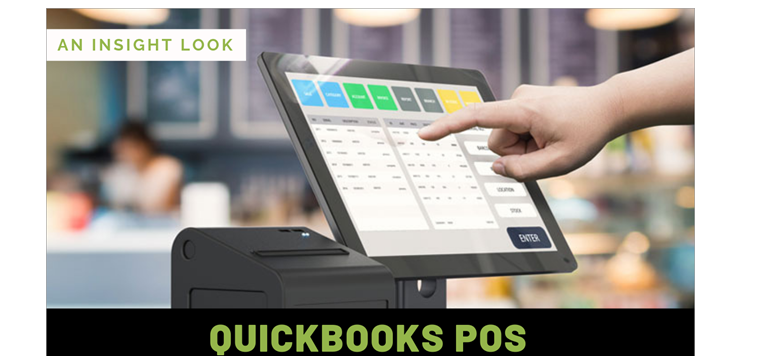QuickBooks POS (Point of sale) is a solution for all retail and wholesale owners as this software provides the easiest payment services. Developed by Intuit, this retail management software has covered most of the market by having a large number of customers. Intuit has developed this software especially to help small and medium-sized business owners. This software offers a user-friendly interface as well as an easy setup procedure to manage, sales, inventory, and purchases efficiently.
QB POS has replaced manual entry, manual management of stores and cash registers. It enables the retailers to track customer purchase history, barcode scanning, refund discounts, and getting customer’s details like address, mobile numbers, and other details. With the latest improvements like lowering the price and pairing with Microsoft Surface Pro 4 table, this software is trying its best to woo its customers.
In this post, we will be discussing QuickBooks POS cost, QuickBooks POS Additional License Cost, features, and other aspects.
QuickBooks POS Features
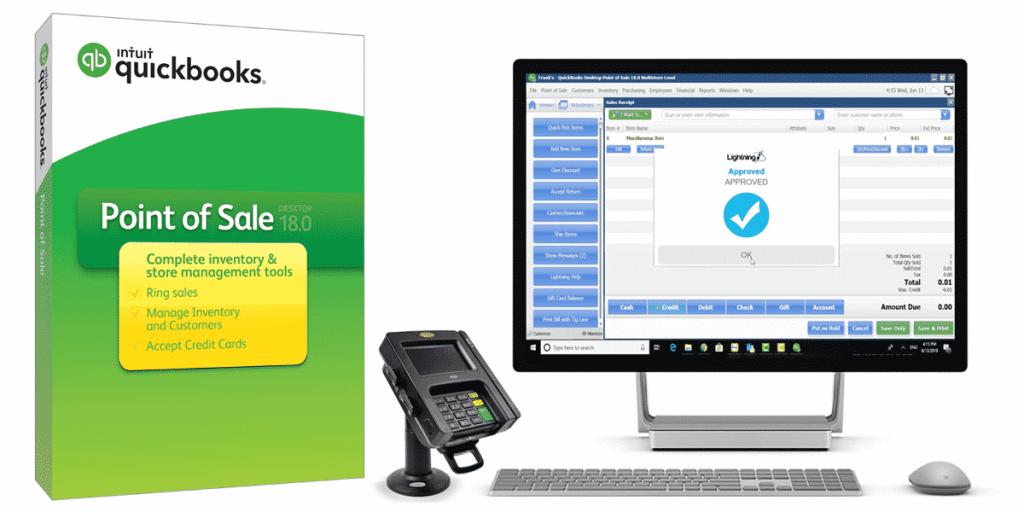
QB POS provides plenty of features to give a great experience to both costumes as well as retailers. Below are some features discussed in brief.
Sales Optimisation
With the help of this software, users can make transactions by using the item’s keyword, item number, and barcode scanner. Another thing to add is, the users can also create customizable receipts and price tags in Pro and Multi-store versions of QuickBooks POS.
Inventory Management
QB POS offers real-time inventory management that helps in saving time by avoiding the need for regular updation. Customers’ orders, backorders, inventory forecasting, and tag customization are some features of inventory forecasting.
Details of Customers
QuickBooks POS helps retailers to access the details of the customers and adding information like name, mobile number, email, address, etc. with the help of this information retailers can easily reach the right customers for upcoming sales, events, or campaigns.
Discounts and Gift Cards
This software offers discounts and gift cards to the customer on the occasion of their birthdays or events. This enables users to gain the trust and loyalty of the customers to build healthy relationships. Users check customers purchasing history also to offer gift cards.
Management of the Employees
In the Pro and Multi-store version, there is an extra feature that helps users to track employees’ commission, performances, and working hours. The update of overall data and payroll management to the QB software is also done in these versions.
Hardware
QuickBooks POS is compatible with so many hardware devices like cash drawer, card reader, barcode scanner, pole display, receipt printers, etc.
Customer Support
QuickBooks Customer Support is easily accessible to any user living in any part of the world. You can contact the team via email, phone call, and chat. You can also get video tutorials, articles, and instructions on how to set up QB software from the support team.
How much does QuickBooks POS Cost?
This is an area where QB is losing its customers. Although this software does provide a free trial version for 30 days that too without asking about the details of your credit card. But the main question is How much does Quickbooks Pos Cost?
Read this post till the end to get answers to – QuickBooks Ipad POS Cost, QuickBooks POS Additional License Cost, and other aspects in all three versions of POS.
POS Basic
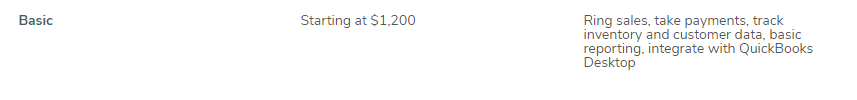
- This version helps users to keep and track records of profits and sales.
- Contactless payments is the USP of this version.
- It also manages and tracks store inventory.
- Data of customer’s details are managed properly.
- This software can be used on more than one device as well as can be integrated with QB Desktop.
- A one-time subscription is available at $1,200.
POS Pro
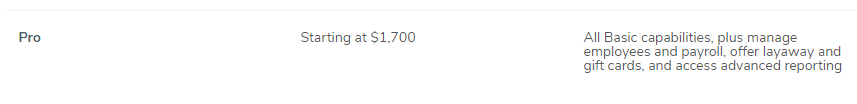
- Record of profit and sales can be managed in this version easily.
- Inventory can be tracked and managed efficiently.
- Data of customers is kept safe in this version of the software.
- This version can be used on more than one device.
- Purchase orders can be generated.
- It can also integrate with the QB desktop.
- Users can generate discounts and gift cards for their customers as it contains rewards and loyalty programs also.
- POS Pro manages employees’ details and has an exclusive feature of advanced reporting.
- Its subscription would cost $1,700.
POS Multi-Store
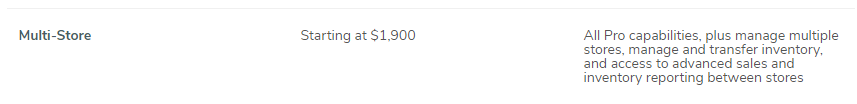
- Sales records can be efficiently managed with the help of this version.
- It enables users to make contactless payments and track the inventory details of any store.
- An advanced feature it has is eCommerce integration.
- Customer information is managed safely and it also integrates with the QB desktop.
- Loyalty programs and rewards are also offered by this version.
- This version manages multi-stores and inventory between different stores.
- Its subscription would cost $1,900.
QuickBooks POS: What do Customers Like and Dislike?

There is no doubt that every software has pros and cons, so QB POS. Let’s discuss both sides below:
Advantages
- Provides rewards, discounts, and gift cards.
- The interface is simple and user-friendly.
- Stability
- Payroll
- Multi advanced features.
Disadvantages
- Not everyone can afford this software because it is expensive.
- Bad customer service.
- Buggy Software.
Frequently Asked Questions(FAQ’s)
Q. What are the Requirements of QB?
It runs on Windows systems only and is compatible with MS Surface Pro 4 also. The Hardware Required for QB POS are:
- Processor: For single users, a 2.8 GHz processor is recommended and 3.5 GHz for multi-users.
- Memory: For a single workstation, 6-8 GB Ram is recommended.
- Disk Space: Minimum 1 GB disk space
- Screen Resolution: 1280*768 or above.
Q. What does QuickBooks POS Cost?
The subscription plan of QB POS is different from the QB desktop. A user will have to pay a one-time fee for the software but have to purchase the software and hardware separately. If you are a new user then you can request a free trial for 30 days on which you can test QB software.
Q. What does the QuickBooks POS Ipad Cost?
QB also gives a simple interface with the iPad. QB POS iPad can cost from $999 to $1,999.
Final Words
QB POS is a strong system that comes with advanced features like easy payments, managing sales revenue, and profit, etc. This software is a bit pricey but it is worth it for the features it provides. For a better quality experience, users always go for QB software.
We have provided all information about QuickBooks POS Cost and other aspects related to it. If you found this content useful then do visit our website to read more informative articles. We assure you that they will help you a lot.