QuickBooks Point of Scale hardly needs an introduction. It is an efficient software specially developed for business owners related to the industry of Retail and Wholesale sectors like food chains, retail stores, garment outlets, and many others. It is the need of the business industry as this software offers the two most important things required in any business i.e. Accuracy and Analysis. QB POS has helped in establishing good relationships with customers and the company by minimizing errors and increasing productivity.
QuickBooks is a known name in the business industry for managing accounting and bookkeeping accurately. This software gives retailers a strong platform to manage daily tasks like sales data, customer purchase, orders sales, inventory, purchase, customer details, contactless payments, save time, and sustaining flexibility in a business.
With having multiple advanced features, QB works efficiently with QB POS hardware as well as software. In this post about QuickBooks Hardware Requirements.
What is QuickBooks POS System Requirements
QuickBook POS System required some specifications in order to work without any hassle. We have explained about QuickBooks POS Hardware Requirements below.
Operating System
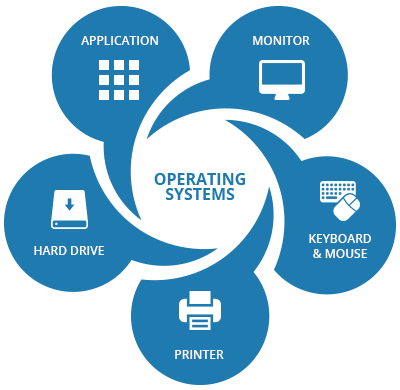
Any operating system will not support QB POS, also know that QuickBooks POS cost is always in your budget, before buying QB subscription make sure to use the correct version of the operating system also. Below, we have gathered the list of the OS on which a user can run QB POS.
- Windows 10, all versions including 64-bit, installed natively(already installed in the particular system).
- Windows Server 2016.
- Windows Server 2011 SP1
- Windows 8.1 (Update 1), including 64-bit.
- Windows Server 2008 R2 SP1 and SP2
- Windows Server 2012 R2.
- Windows 7 SP1.
Processor
For Single user: 2GHz minimum (2.8GHz)
For Multiple users: 2.8GHz processor (3.5GHz)
RAM
For Single Users
4 GB Ram can be used but if a user wants better performance then it is recommended to use 6 to 8Gb RAM to be installed in the system.
For Multi-Users
It is recommended to use a system with 8GB of Ram with more than 3 GHz processor. Make sure to purchase a user license separately with the same level and version of POS copies.
QuickBooks Point of Sale Operating System Requirements
Requirements for Data import/export and Ms. Office Integration
- Ms. Office 2013, 2016, 2010, or Ms. Office 365.
- QB Desktop Compatibility (It is sold separately).
- Intuit QB Pro/ Premier 2016, 2017, 2018, 2019, 2020
You Might Also Like, QuickBooks POS Inventory Scanner: Features, Price and Uses
Hardware Required to Create a Complete QB POS System
QB POS is a wonderful tool for sales tracking, inventory management, management, and keeping crucial data safely. But in order to use its features properly and create a POS system for your retail business, users need hardware equipment that is compatible. This equipment not only saves time but also increases productivity.
Microsoft Surface Pro

If you want a portable POS system then the integration of Microsoft Surface Pro and QB POS can be helpful as it enables users to perform tasks like creating purchase orders, generating bills and reports, take payments, and many more from any floor area.
Barcode Scanner

This is equipment that is used by more than 80 percent of retail companies. This helps in minimizing human errors as it records data and tracks products. It captures and reads details that are contained in a barcode.
Cash Drawer

In a cash drawer, users store, checks, coins, cash, stamps, and other valuable things. It gives security to the POS system. It is connected to a receipt printer which sends a signal to the cash drawer asking to open only when needed. This is considered safe because it opens only when a transaction is successful.
Receipt Printer

This is a modern scanner that has replaced the traditional Receipt printer. QB POS is compatible with many receipt printers, which allows the printer manufacturers to work well with QB POS.
It can connect with computers also as well as allows users to print duplicate receipts.
Pole Display and Pin Pad

Pole Display helps the customers to verify the actual prices before the process of invoices getting generated. They have bright Fluorescent screens and have the ability to get adjusted in various angles.This is one out of many QuickBooks Hardware Requirements.
Pin Pad accepts payment by Credit or debit cards and is used during peak hours because it is handy.
Card Reader

This is one of the most important things as it sends accurate card information after reading it.
Frequently Asked Questions?(FAQ’s)
Is there a Best Point of Sale for Small Size Business?
Yes, QuickBooks POS is considered best for those having small businesses in sectors like retailing and wholesaling.
What is the Real Purpose of POS?
The real purpose of POS is to give a platform where customers can make their payment for services or goods that are offered by a company. It completes the business transaction between the customer and the company.
What is QB POS best for?
It is considered best for both small or medium-sized businesses. There are some features exclusively made for these business owners only.
Best for:
- Both Small and medium-sized businesses.
- Restaurant
- Retail Shop
- Bars
Final Words
QB POS is software that has changed the retail business and has increased the productivity of companies. The software is modifying its features from time to time to help users and give customers better satisfaction.
We hope you got a decent idea about QuickBooks Point of Sale Hardware Requirement [POS]. if yes, then visit our website to read more such informative articles that are worthy and useful.
