QuickBooks is a software that is used by thousands of business owners because it enables users to maintain the accounting and bookkeeping of their companies. In any business, payment processing tools are required to accept and make different kinds of payments.
When it comes to the best payment processing tools available in the market then there are only two strongest options – QuickBooks POS and Square. You don’t have to worry about choosing which one is better for you because in your post you will read about Square vs QuickBooks POS. From discussing similarities and prices to major differences, you will get all information about QuickBooks POS vs Square. So make sure to read this informative article till the end.
But before jumping to the main section, let’s discuss QB POS and its features.
QuickBooks Point of Sale: Key Features

Employees Management
With the help of the Pro version and Multi-store, managers can track the hours, performance, and productivity of the employees. This application keeps safe records as well as updates data to QB software.
Inventory Management
The feature of Inventory management enables users to track storage, tag customization, and many other tasks.
Discounts and Gifts Cards
QB POS reads the purchasing history of the customers and generates Discounts and Gift cards on the occasion of their birthdays and other events.
Hardware
There are many devices on which this software can easily work. Users can buy a receipt printer, a pin pad, barcode scanner, pole display, cash drawer, wireless barcode scanner, Microsoft Surface Pro, and many other things.
Features of Square POS
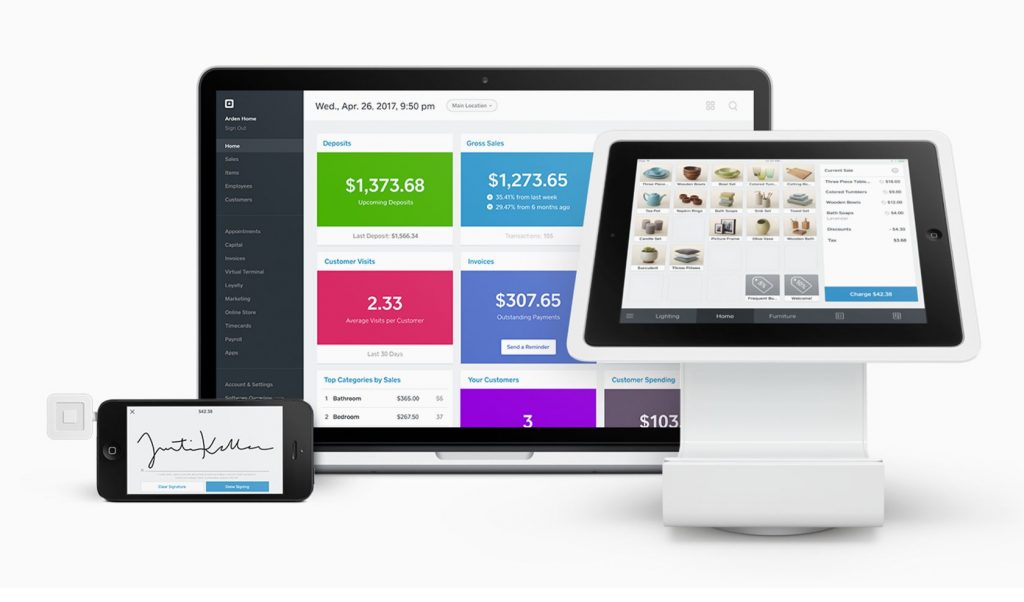
This software is considered as one of the strongest software for retail and wholesale stores. Its features range from managing customer purchasing history to the customer’s information also. It allows contactless payments, approving transactions from different modes. Having incredible features, this software is very user-friendly and simply customized. Let’s jump to the next section to discuss its features in brief.
You May Also Like: How to convert Quicken to Quickbooks
Employee Management
Square POS helps in managing the details of the employees. QuickBooks POS cost is fine for everyone and it will be easier for you to access thus you can work on it, absolutely fine. The user can check the tasks given to the employees as well as can track the progress.
Inventory Management
Inventory can be easily tracked and managed with the help of this software. It can send messages as well as emails to a specific recipient in the case when the inventory has out-of-stock items. Organization of sale receipts and products, selection of tax discounts can be done easily.
Retail Management
The main difference between QuickBooks and Square POS is that Square has few more features available for users. This application enables users to generate barcode labels for all products that help in inventory tracking. Customer profiles are created automatically through which the customer’s purchasing history can be recovered.
Online Payment Processing
Credit card transactions are allowed by Square POS. With the help of the purchasing details, checking out and tracking become super easy.
Pricing
Pricing creates a major line when it comes to Intuit vs Square because Square POS is free for everyone. No penny is charged for setup. Only 2.6% + 10 ¢ Per tap is the software’s processing rate.
If You Need Any Assistance Simply Contact Quickbooks Point Of Sale Support
Square vs QuickBooks POS: Comparison

Both applications are considered the strongest software available in the market. It is very hard for users to consider which one is best. So we have discussed the differences as well as comparisons to help you understand better.
Intuit vs Square: Number of Users
More users are allowed in Square than QB. In QuickBooks POS, up to 99 users can set an account that also at a time only. But in Square, more than 1000 users can work that too on a single account.
Interface
Both software is user-friendly and any user can easily understand the interface. But according to the reviews online, Square is considered to be more user-friendly than QB. users sometimes get confused while using QB.
Customer Support
Square customer support has more good reviews than QB POS customer Support. Its reviews are to be believed online than QB POS doesn’t satisfy customers in terms of customer support.
Pricing
Well, we talk about the pricing of QuickBooks and Square, QB POS disappoints users as its subscription is quite expensive. Even though it has super-advanced features but still because of its high price customers avoid using this software.
Customer Management
Unfortunately, Square does not offer any customer management features that help retailers to complete the sales and campaigning targets.
Integration
Here Square vs QuickBooks POS differs a lot. QB POS integrates only with QB Desktop. So those who are not using this software, have to reconsider their decision of getting this software.
Square integrates with 100% of applications including scheduling appointments, tracking inventory, accounting, and taxing, etc.
Electronic Signature
Electronic signature features allow users to sign digitally, but QB does not have this feature. So, by having SQuare, you will be spending less money and getting more features also.
Hardware
Square software can be plugged into mobiles and smartphones. At the price of only $10, one can buy hardware of Square, whereas hardware of PB POS is limited as well as expensive. Users have to buy a receipt printer, a barcode scanner, pole display, cash drawer, wireless barcode scanner, Microsoft Surface Pro, pin pad, and many other things.
Square vs QuickBooks POS: Features Shown in an Image
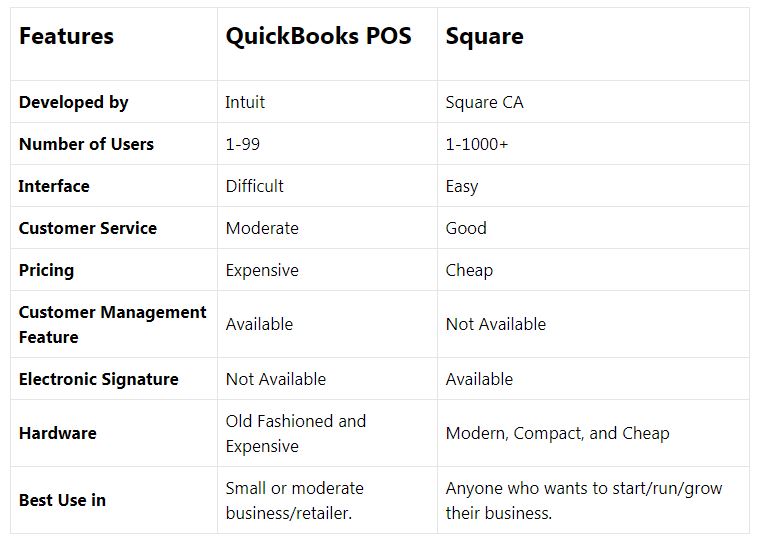
Square QuickBooks Online
Now, you can import expenses and sales, view historical data, and a few more things from Square to QBO. Don’t get shocked, if you did not know this, then read more below. With the help of the Sync with Square app, a user can connect a Square account to ABO. For this, you will have to go to your QBO account and then click on My APPS. By this, you will be able to manage the settings of the software.
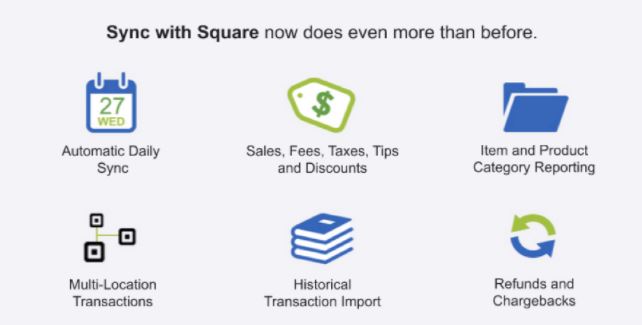
Final Take
In our post, we have covered topics like Square vs QuickBooks POS, QuickBooks, and Square, Intuit vs Square, Square QuickBooks Online so that you could easily decide which one is better for your business. If you are satisfied with our content or got an idea about which software would suit you best then do visit our website to read more worthy articles.
